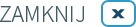What is a data leak?
It refers to a situation where user data from a number of websites has been made public. Data leaks may entail disclosure, for example, of our passwords and logins, our PESEL (Personal Identification Number), as well as other types of personal data. Consequently, we are at risk of this data being used by third parties for reasons we are not aware of.
How can we possibly check this?
The Ministry of Digital Affairs has launched a website allowing us to check the security of our data in no time. Go to the Bezpieczne dane [Secure Data] page and select the “Sprawdź dane” [Check Data]
tab to find out in a short time whether the data leak has also affected us.
Verification is done once you have logged in through one of the methods of your choice: login using a trusted profile, through the mObywatel app, or using electronic banking, e-ID or USE eID.
After logging in, we can check, for example, whether our PESEL (Personal Identification Number) has been included in the public part of the leak from ALAB's diagnostic laboratory system and, by entering our login or e-mail address, check whether this data has also been made public as part of other data leaks.
Why is this important?
Knowing that our data has been leaked means that we can take steps to prevent the adverse consequences of such a breach, including taking out a loan by a third party.
Upon verifying that our data has been compromised, we can use a service known as a BIK alert: by means of a text message, you find out whenever someone has applied for credit/load using your data.
We can as well resort to a new option and block PESEL (Personal Identification Number), which would help to minimise the risks arising from the unauthorised use of our data, e.g. at the bank. Website link: https://www.gov.pl/web/gov/zastrzez-swoj-numer-pesel-lub-cofnij-zastrzezenie
What else can I do to improve the security of my data?
- Verify the security of your computer or smartphone with an anti-virus software.
- Change existing login passwords.
- Do not use the same password on different platforms and websites.
- Implement two-step login verification on social networks such as Facebook and Instagram.
- Inspect your e-mail inbox for information on log-in attempts made to various accounts, e.g. social networks.