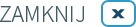Why is this important?
Many communication applications collect and process personal data such as email addresses, names, contact details and sometimes even call recordings. When employees exchange documents or discuss customer data, there is a risk of confidential information being disclosed to unauthorised parties. Without the right safeguards, your business could be exposed to privacy breaches and, as a result, hefty fines for violating the DPA.
What are the risks?
- Unauthorised access to data
Outsiders or unauthorised employees can gain access to confidential information if privacy and channel availability settings are incorrectly configured. - Recording and storing conversations
Often meetings are recorded, creating privacy risks, especially if files are poorly secured or stored for too long. - Disclosure of data by accident
Accidentally sending documents or messages with personal data to the wrong channel or to unauthorised people is one of the most common risks in communication applications.
What can you do?
- Secure access to channels
Configure channels and groups so that only authorised users have access to confidential information. Employees should be aware that open channels can be viewed by a larger group of people. - Control the recording of meetings
Always inform participants before recording a meeting and store recordings in accordance with your data retention policy. Remember to delete them after the period that is actually necessary. - Use encryption and strong passwords
Privacy settings and encryption in communication applications increase data protection against unauthorised access. Use strong passwords and two-factor authentication (2FA). - Be careful when sending documents
Only send personal data files in secure environments - use encrypted sharing. Sending them in inappropriate locations may risk disclosure of data.
Remember
Communication apps are a convenient tool, but their careless use can lead to privacy breaches. Regular training and implementation of data protection policies are key steps to keeping your company's information secure.