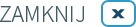Do you know how to restrict access to files and ensure the security of personal data in shared applications?
Why is it important to ensure safety during this period?
Sharing documents in applications such as Teams is a huge benefit to teamwork. However, improper access settings can result in confidential data falling into the wrong hands. Restricting access to files and properly securing documents is the key to a peaceful holiday - without stressing about potential incidents.
3 dangers that can surprise you like an unwanted gift
- Unauthorised access - When files are shared too widely, people outside the project can accidentally gain access to them.
- Unknowingly sharing confidential data - Accidentally sending a document to the wrong channel or person is a common mistake.
- Lack of control over data once shared - Sharing files without access expiry dates can lead to future misuse.
How do you keep your files safe?
- Guest list - precise invitations:
Check who has access to your files. Remove people who are no longer involved in the project and limit the visibility of documents to the minimum necessary.
- Gifts for a select few only - entitlement settings:
Use 'Read only' for files that do not require editing. For more sensitive data, set access for specific users only.
- Santa also uses a schedule - set an expiry date for access:
Make use of features that limit file access time. This ensures that documents will not be accessible after the project has been completed.
- Protecting your gift bag - encrypt your files:
Use encryption and passwording of documents before sharing them. In Teams, this can be done using additional security settings or external tools.
- Elves care about security - enable two-factor authentication:
Enter two-factor authentication (2FA) for all users to increase application access protection.
Christmas reminder!
Data security is the foundation of effective teamwork - even during the festive season. Ensure that any 'gift' of shared files is properly secured. After all, a peaceful Christmas is the best gift you can give yourself and your company.
On the occasion of the upcoming Christmas holidays, we wish you much peace, joy and moments spent with your loved ones. May the New Year bring much success, inspiration and harmony - both at work and in your personal life.
Merry Christmas and a happy New Year!
ODO 24 team